4 Tools I Use For Crafting My Crime Novel
Take A Behind-the-scenes Look At My Writing Process: Tools And Strategies I Use To Craft My Crime Novel, From Note-taking To Organization, Writing, And Editing.
📝 1,393 words. ⏳ Estimated reading time: 10 minutes.Hello, fellow word-slinger!
I’m always fascinated when I see writers in old TV series and movies using paper, pens, and a typewriter. Are you?
We live in a different world now. However, I studied typing in high school and I must admit that we used mechanical typewriters at that time, and I really enjoyed it, given my age (I’ll be 48 in a couple of months).
I can’t remember how many pages of “lll aaa ddd ppp yyy uuu …” I had to type!
If you ask, I was pretty good at typewriting and shorthand. 60 words per minute in shorthand! But that’s a different tale!
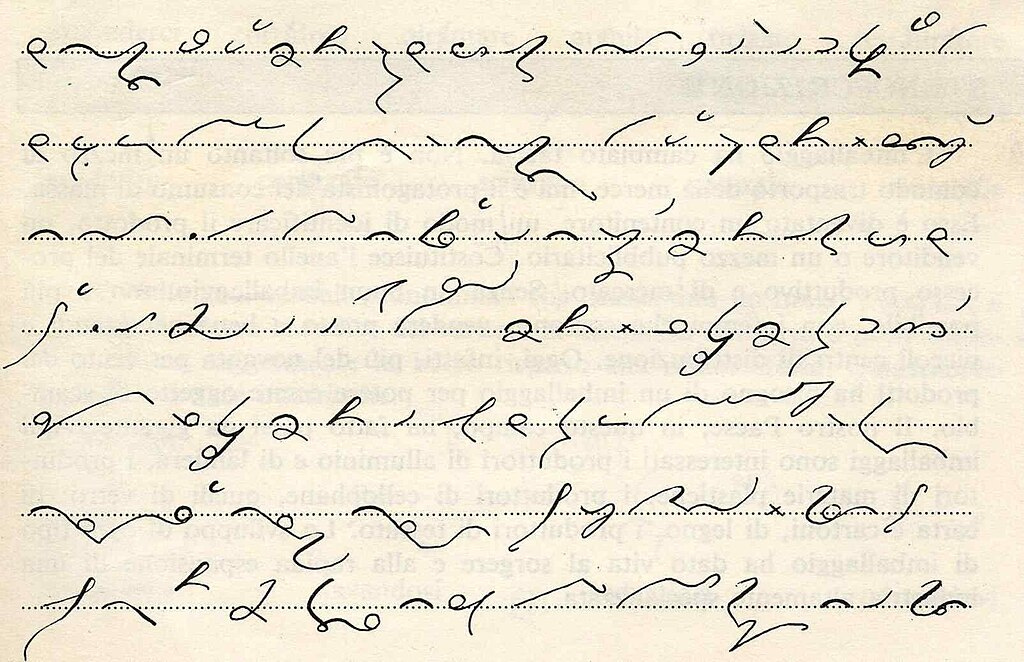
Now, the era of tons of paper and typewriting is over!
In some ways, it’s a pity! The old-time scenario seems romantic to me!
My mum, may she rest in peace, used to say I was born already old. And mums are never wrong!
However, let’s be frank: writing today is much easier than before. Lucky us!
In this newsletter, I’m happy to share the tools I use to write my first crime novel.
A heads up: no affiliate links in this newsletter!
Bear: my only note-taking app
Do you ever have a plot twist idea while walking your dog, or see someone at the market and want to use them for a character?
Well, these are scenarios I experience quite frequently.
I’m a goldfish thinker, so I had to find a digital way to store whatever comes up in my mind!
I could use plenty of apps out there for this purpose. After some research, my choice went to Bear.
Why?
Primarily, because it’s super-fast and has an award-winning design.
It only has tags (no complex organization tools), a native Mac app, and a fair price. Plus, despite its super-clear and wonderful design, Bear is feature-rich.
Notion: where everything is organised
Writing a novel isn’t just about putting a cool story on paper.
Plot, character development, pacing, consistency: Hey, how many things do we have to consider?
Structure and organisation are important for me.
By the way, I think it’s the same for every writer.
Without them, the story will become disjointed and lose details, affecting the overall narrative.
From the start, I worked on the book itself (not its content) before writing the first paragraph.
I elaborated the overall plot
What’s this story about?
I started working on the characters
Who makes this story wonderful?
I organised the chapters
How can I develop the story in chapters?
I described the scenes in each chapter
What happens in that chapter? How do I delve deeper into the plot through that portion of the book?
This structure is my navigation map. It guides me so I don’t get lost and helps maintain direction as I build my story.
For this, I decided to use Notion:
And this is how it’s organised:
In short, because:
It’s a fully customisable workspace
It’s a centralised information system
It has an amazingly pleasant interface
I can use it across devices.
Notion is highly flexible. I created pages or databases for character, plot outlines and notes. This way, I have everything at hand, and my writing process flows very efficiently from the start.
Plus, if I change my mind and want to add, remove, or reorganize scenes, this is kid stuff with Notion.
Like all crime novels, mine wants to be a complex web of characters, events, clues, and red herrings. With Notion, I can keep all this data in one place, link related pages, cross-reference details, and navigate between sections with one or two clicks.
Finally, Notion is cloud-based, so I can use it on my laptop, desktop, tablet, or phone, wherever I am. Inspiration can come unexpectedly!
Before I forget, you don’t need to be a geek to use Notion! So, join me and say “Thank you, Notion!”
Of course, all the notes in Bear end up in Notion. Bear is just temporary storage.
Reedsy, where the book becomes real
When everything’s in order, it’s time for the enjoyable part: writing!
In the past, I always used Scrivener for this.
I went to Reedsy Studio for my crime novel.
I recently discovered it and immediately started liking it.
As they say on their website:

At this stage, I’m still testing it but, after two chapters, I saw no deficiencies there, at least for me!
Well, it’s also free, so if you’re not using it, no risks for you if you want to give it a try!
Lex, because I need help with English (and I don’t get along with Grammarly anymore)
English isn’t my mother tongue. I studied it and now I speak in it more than Italian.
In recent years, I find myself thinking in English and starting to forget the Italian translation of some words I want to use.
That’s why I need help improving my writing.
It’s not just about typos and punctuation. It’s also about “sounding more native” than I am!
In this sense, I used Grammarly for years.
At first, I loved it and quickly upgraded to the Pro plan.
Months ago, I started to hate it!
Mainly for two reasons.
It interrupts me like a constant distraction while I’m typing. I type, it doesn’t like what I write and bothers me with its coloured underlines.
I told Grammarly frequently, “Hey, guy, I’m working here!”
“Hey, I’m working here too. You pay me to bother you at all times when you write,” it replied.
I interrupted this meaningless dialogue.
I wanted to tell Grammarly, “This isn’t an incomplete sentence: it’s supposed to be like that for emphasis. And passive voice isn’t wrong at all times. And I’d like to be free to choose when to use a semicolon or not.”
Of course, I always thanked Grammarly for catching my misspelled words like “recommend” or “accommodate” or others I struggle with.
I moved to Lex to improve my mental health and avoid Grammarly’s headaches.
Discreetly, Lex checks for typos and spelling, and offers AI-powered suggestions and ideas based on your writing without bothering you.
Lex is a super-highly enhanced word processor.
It’s always there to help you write better, faster, and overcome writer’s block by offering suggestions and ideas based on your context.
One cool thing about Lex is that it’s always learning. Lex will become more personalized to you over time, which is amazing.
Lex can analyze your writing and identify areas for improvement. Maybe that paragraph needs to be more concise to draw readers in more effectively. Or perhaps your tone shifts between formal and casual. Lex will flag those issues and guide you towards a polished final product.
Lex is a generative tool to help you move forward, beyond just editing.
If you're struggling with writer's block or need help brainstorming, you can turn to Lex for fresh ideas. Use the sidebar to pose questions or discuss concepts with this AI writing companion. With it, the writing process doesn't have to feel solitary - it can be a collaborative journey towards your best work.
Lex identifies gaps in my writing and suggests improvements. I can use the sidebar to ask it to adjust the register and tone.
It’s time to say goodbye
There it is - my arsenal of writing tools.
Realising that while technology has evolved, my core challenge as a wannabe writer remains the same is oddly comforting: to capture the thoughts swirling in my head and transform them into something coherent, engaging, and maybe even brilliant!
I’m sure all apps won’t save a story without heart no matter the technology (that’s why ChapGTP and similar aren’t mentioned in this newsletter).
So, the bottom line is
the most important tool in your writing kit is, and always will be, you.
Happy writing!
—Simon
Did you like this newsletter? Share it with your friends!
If you didn’t like this newsletter, please leave a comment below and let me know!








I agree; Grammarly is a pain.
Love these tips! I hadn’t heard of any of them except for Notion, which I love! It would be so easy to be a straight mess writing for Substack but Notion keeps me organized. Will check out Bear for sure.